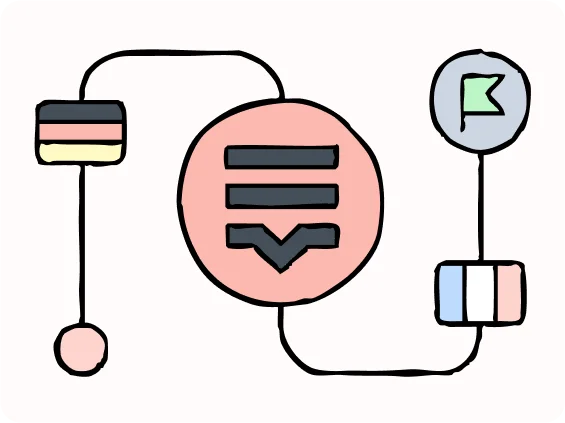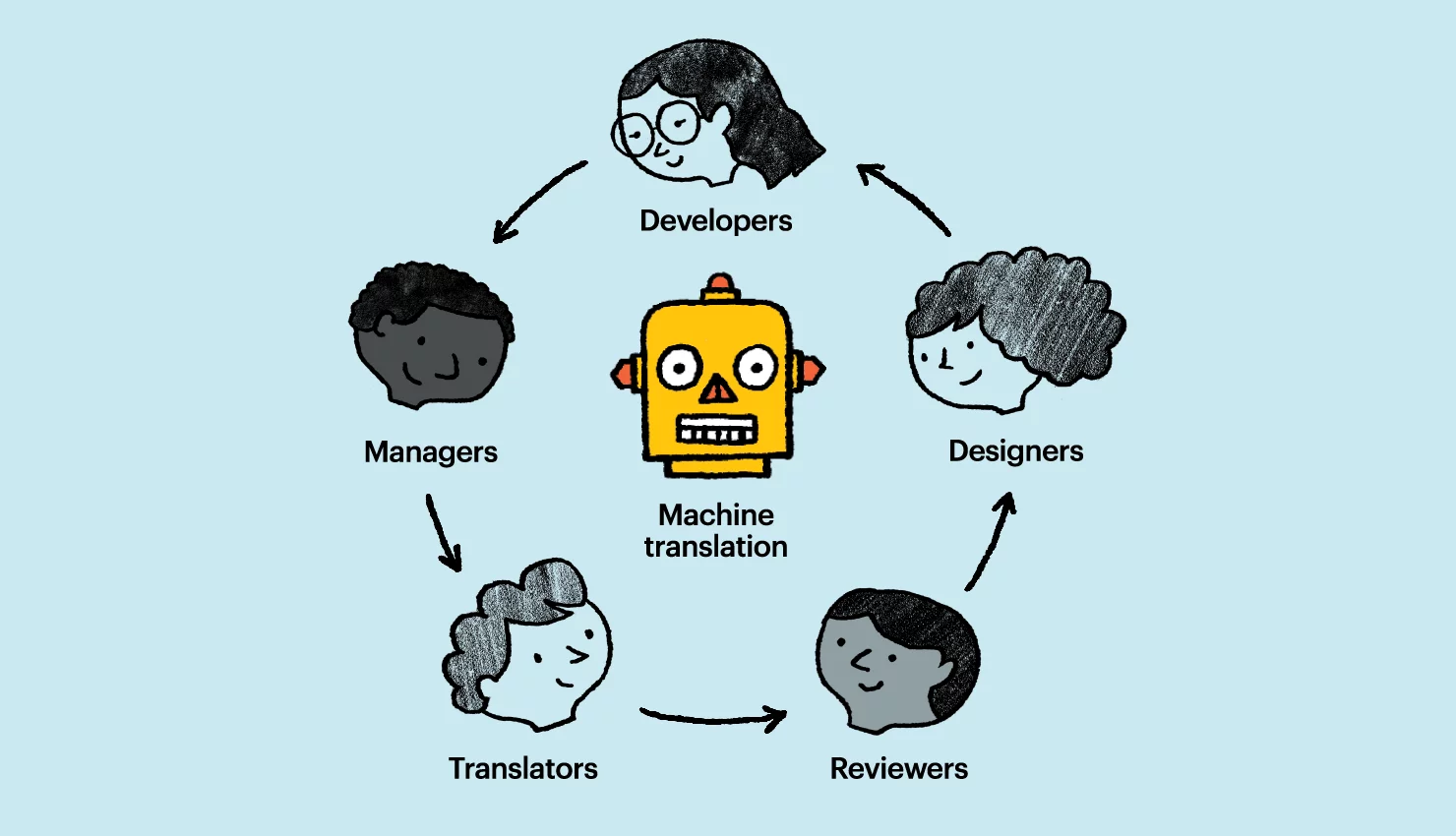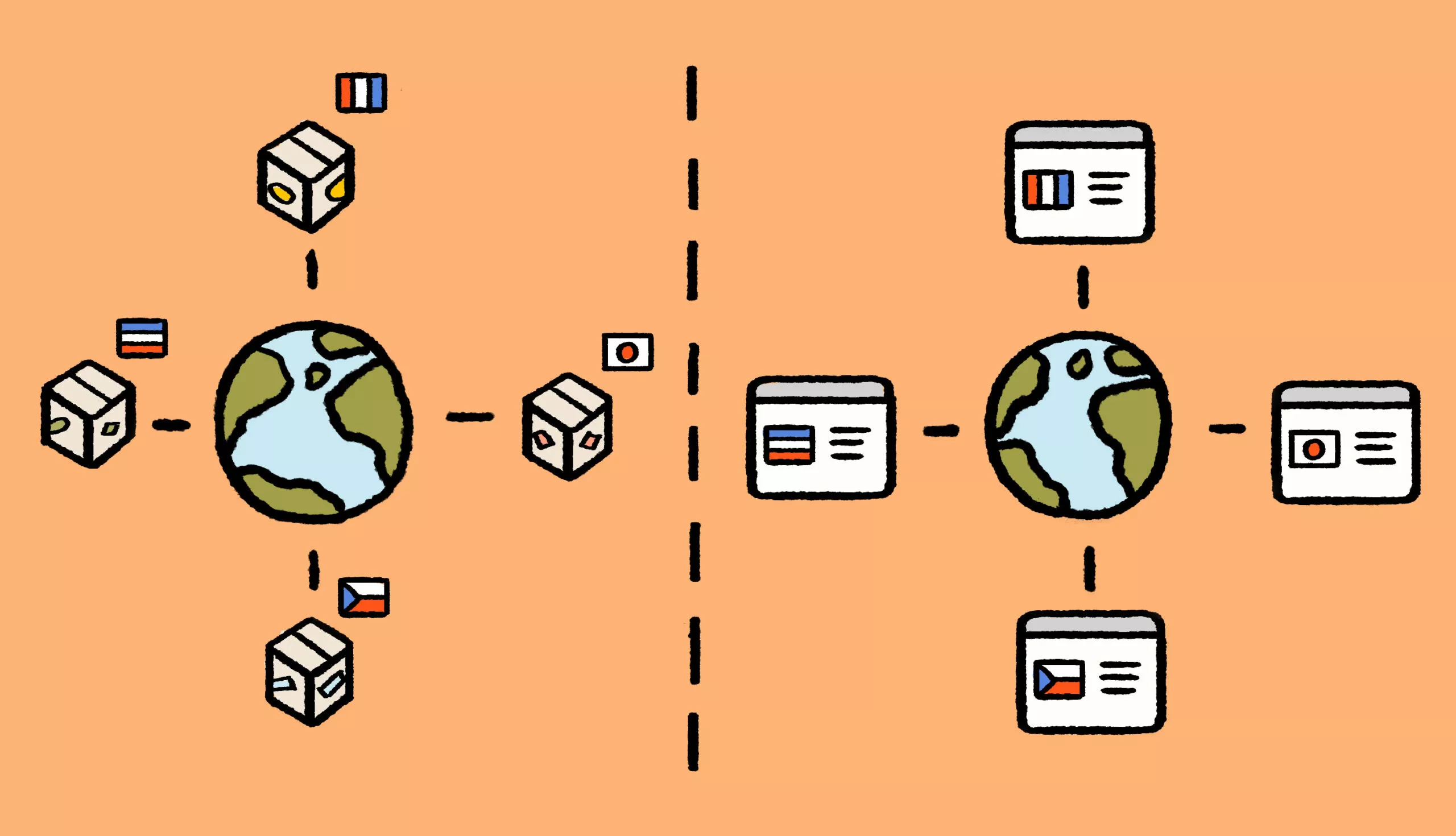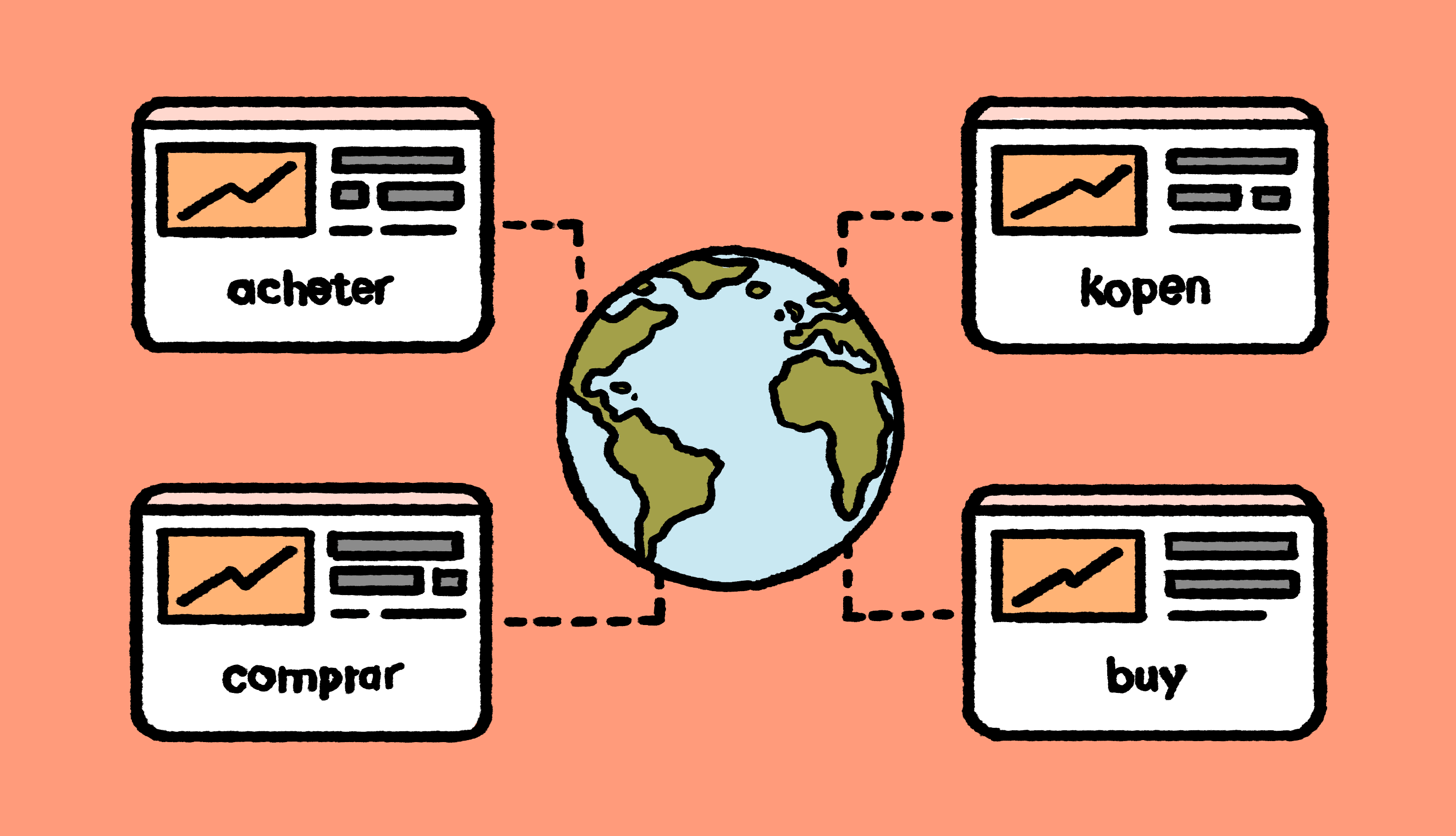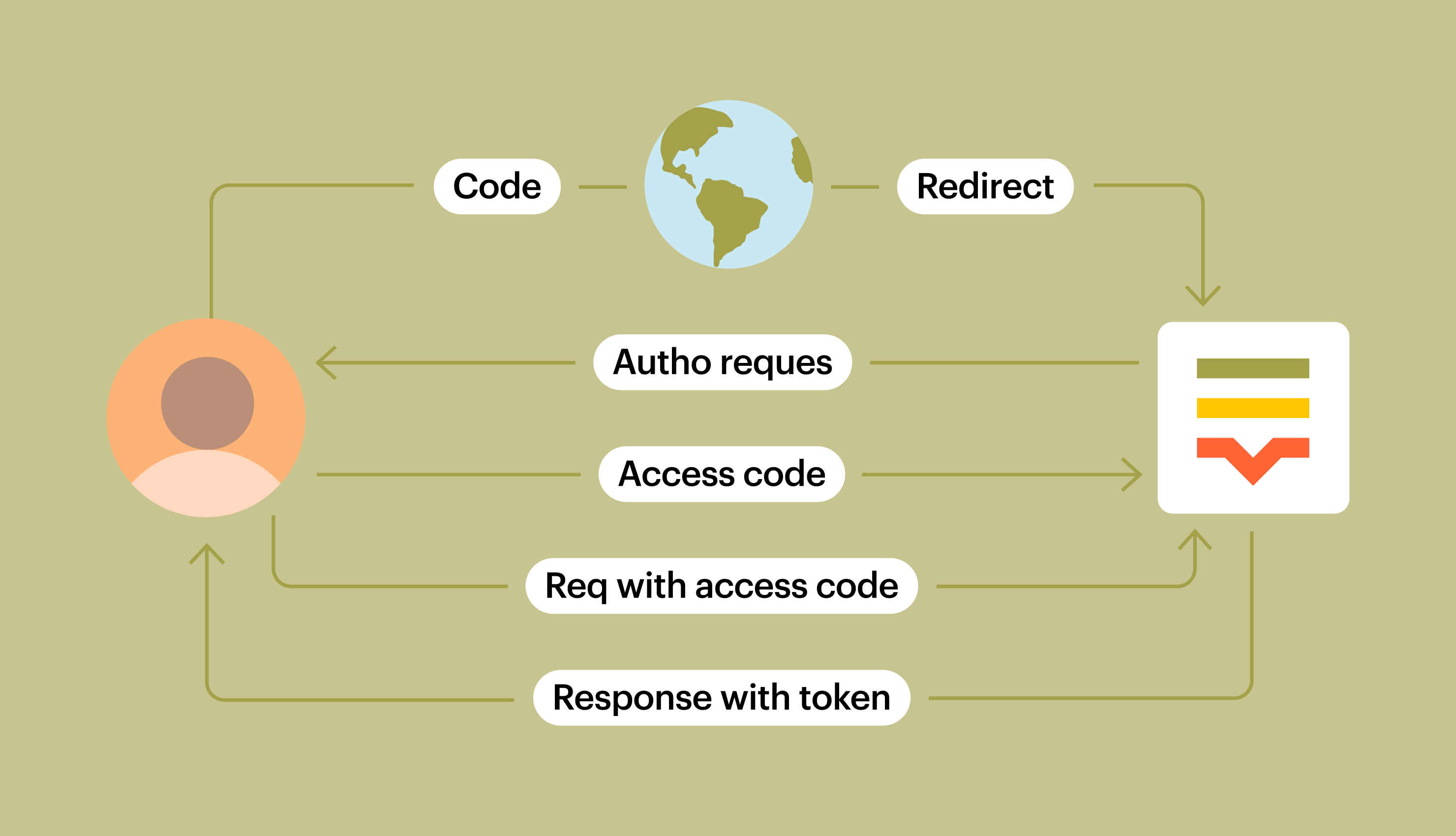Localization involves many moving parts, with contributions from designers, developers, marketers, and translators. But it’s machine translation (MT) that can speed your translation times from source language to target language and help your team deploy more quickly.
Incorporating MT into your translation process is fairly easy — here’s what you need to know and the tools you need to make it happen seamlessly.
What is machine translation?
Essentially, machine translation (MT) technology is a software-based process that translates content from one language to another without human intervention. MT systems use a combination of algorithms and rules to translate one language to another automatically.
The pros and cons of machine translation
There’s really no comparison between human translations and machine translations. While MT has made great progress in recent years and has produced high-quality translations, it should be your starting point — not your ideal.
Rather than compare the two, consider them complements.
Companies mainly use machine translation to:
- Increase speed: Rather than wait days or weeks for a human translator to complete an order, you can have a translation in minutes or seconds. It’s the closest we have to real-time translation.
- Lower costs: Most MT software is free or costs very little (though there are complex self-teaching systems that can be quite expensive).
- Retranslation: If you’re changing one or two words, machine translation can work perfectly, rather than re-translating the entire sentence.
- Temporary translation or pre-translation: Translation often alters the sizing of a given space. For example, English to Swedish can expand text by up to 35%. Using machine translation can give you an approximation of what you need to know for data or design before you get too far along.
- Achieve consistency: Machine translation will give you the same result every time, so if you have specific phrases you use everywhere (like “Sign up” or “Buy now”), it can be a good solution.
But there are risks to using machine translation. Even though the software has made great strides, you’ll have to look out for:
- Accuracy: The more complex the sentence or idea, the less likely machine translation will get it right. Any MT should be checked by a native speaker at a minimum.
- Specificity: For more idioms or creative language, industry- or business-specific communications, or any sensitive or critical data, it’s best to use a human translator.
- Voice and style: If you have a strong brand point of view or use slang, it’s unlikely MT will be able to capture it. Similarly, you won’t be able to tell whether a given paragraph is persuasive, exciting, or authoritative for your audience.
The best machine language translation software tools
So, you’re looking to expand into different languages and want to get started with machine translation? You have a few tools and techniques you can add to your localization workflow:
1. Placeholders
Placeholders are a set of symbols that will be replaced with something else in personalized content for games, apps, or marketing communications. It’s often used for names, but can also be used for any dynamic content, like addresses, honorifics, birthdays, or directions. It usually looks like:
"Hello %s"
Machine translation algorithms don’t always know what the “%s” signifies and don’t know what to do with it. If you have any format placeholders for dynamic content, you’ll need to make sure your machine translation engine understands it.
If placeholders get corrupted during translation, the best case scenario causes the text to look wrong or difficult to read — and the worst-case scenario is that your application will crash. There is an endless variety of placeholders, each with their own syntax (i18n, ICU, printf, and so on) and at Lokalise, we ensure the machine translation engine won’t corrupt them.
2. Quality assurance (QA) tools
If you’re planning on using machine translation, you’ll need to make sure you do a thorough QA. Translation quality can vary wildly with MT, and even more sophisticated neural networks. That’s because, as much as machine translation services have come a long way, they don’t always use natural language (as a professional translator would).
QA tools look for any untranslated words, double blanks, repeated words, spellcheck, and other grammar and syntax errors. In Lokalise, for example, we include links to filters that show placeholder and HTML mismatches (differences between base language and target languages), spelling and grammar issues (automatic check available in 20+ languages) and a filter to show leading/trailing spaces that may be occasionally left by translators.
Many professional translators are competent in post-editing, or the process of proofreading and reviewing machine translations for accuracy, quality, and localization. When a translation is made automatically by the software, it can (and should) be reviewed by human translators. This is called post-edited machine translation. If you want to edit your machine translations through Lokalise, all you have to do is choose the “Proofreader” option in your order.
3. Machine translation engines
Of course, we need to talk about specific translation technology. It’s best to consider this list as a buffet from which you can pick and choose based on language pairs and costs. You don’t need to go all-in on one particular engine (though our bet is on Google Translate, tbh).
How machine translation works
Machine translation engines take one of three different approaches:
- Rule-based machine translation (RBMT): Create grammar, syntax, and phrases from one language to another using algorithms.
- Statistical machine translation (SMT): Finds existing translations using parallel texts and pattern-match references.
- Neural network translation (NMT): The most sophisticated of the three, this is where AI comes in, using machine learning so software becomes more and more sophisticated in its translation the more text it translates. Most machine translation services today are using this type of technology.
Both SMT and NMT systems function on numerical substitution, replacing words with numbers, and using mathematical equations and algorithms to perform the translation before spitting it back out into the target language.
The difference between the two is that NMT systems capture the meanings of complete phrases or sentences, rather than isolated words. That way, when you translate a phrase like, “Click here for more information,” into Spanish, you understand the full meaning of the phrase, rather than individual translations for “click,” “here,” and so on.
The best machine translation systems to use
There are over 100 machine language translation software options, but at Lokalise, we’ve narrowed it down to three key engines to consider. We integrate with:
- Google Translate is a simple and affordable way to translate digital content using MT in over 100 languages.
- DeepL Pro neural machine translation currently supports 11 languages. The result can sound more native than some other MT options. You may want to regularly go back and forth between DeepL and Google MT to see which option better suits your needs.
- For larger enterprises or large amounts of text, Microsoft Translator is Microsoft’s machine translation service, which also works from spoken conversations.
Translation management software
The easiest way to incorporate machine translation into your localization workflow is to use translation management software. MT is already integrated into most translation tools, usually within the computer-assisted translation (CAT) tools.
CAT tools include features that help improve translation speed, quality, and consistency, in addition to machine translation:
- Translation memory: A database of sentences, or segments of texts and their translations that can be automatically reused when translating similar or identical content. Everything that you (or any other team members) type in the editor, upload or set via an API is being saved automatically in the translation memory for future use.
- Glossary: A list of industry and company-specific terminology. It ensures that specific words and terms are always translated the same. You set the glossary ahead of time.
Machine translation is also included in CAT tools to make the localization process easier. At Lokalise, we integrate directly with integrated machine translation options so you can pre-translate the project ahead of time using machine translation. With ongoing projects, you can easily see a quick machine translation of a given key by clicking the “Google Translate” button:

For a complete translation workflow, the Lokalise translation team is experts in mobile application, software, e-learning, website, multimedia, and game localization. Translations in over 90 languages are available. We combine advanced technology with a network of verified in-country expert translators and localization engineers.
With Lokalise you can automate your localization workflow and start reaching audiences globally. Try it free for 14 days.